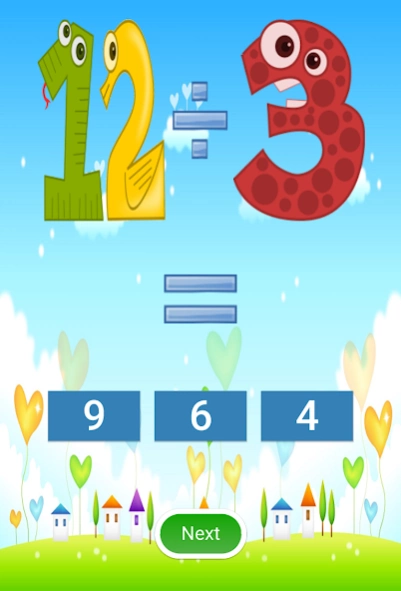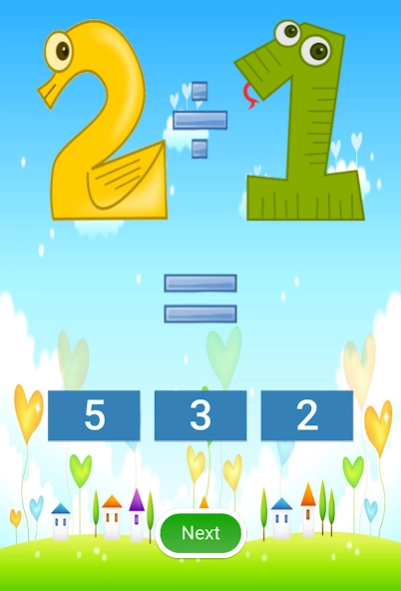Division 7
Continue to app
Free Version
Publisher Description
Division - Enjoy surpassing the division game and learn the divisions table.
This app will help the kids to learn how to make divisions while they are having fun.
When you start the app you will see that it is divided into several parts. In the “Play now” section you will find a multilevel game in which the child can practice what has learned in a fun way.
In “The Tables” section, you will find the 10 divisions tables. You just have to press the button for see each one.
It also includes a tests section for in which the child will have to enter the correct answer and, in that way, he can assimilate better the knowledge acquired in the previous section.
The interface of this app is made for enjoy the learning phase and it is designed to make navigation intuitive for the children can use it alone and learn at their own pace.
The tests are divided into three levels: easy level, intermediate and difficult level. Each one of them has several questions and your child can know for himself immediately if his answers are correct or wrong by pressing the buttons and, in that way, he will have the opportunity to entering another number or going to the next question.
We hope you find it useful to better learning for their children and to serve as a support for their studies.
About Division
Division is a free app for Android published in the Kids list of apps, part of Games & Entertainment.
The company that develops Division is Aplity. The latest version released by its developer is 7.
To install Division on your Android device, just click the green Continue To App button above to start the installation process. The app is listed on our website since 2023-07-10 and was downloaded 1 times. We have already checked if the download link is safe, however for your own protection we recommend that you scan the downloaded app with your antivirus. Your antivirus may detect the Division as malware as malware if the download link to mathgames.tables.division is broken.
How to install Division on your Android device:
- Click on the Continue To App button on our website. This will redirect you to Google Play.
- Once the Division is shown in the Google Play listing of your Android device, you can start its download and installation. Tap on the Install button located below the search bar and to the right of the app icon.
- A pop-up window with the permissions required by Division will be shown. Click on Accept to continue the process.
- Division will be downloaded onto your device, displaying a progress. Once the download completes, the installation will start and you'll get a notification after the installation is finished.